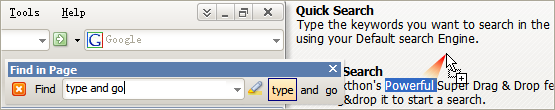
Search Bar
When you want to search for something, the Search Bar is always right at your hand. And you can easily switch between different Search Engines via its drop down menu.
Quick Search
Type the keywords you want to search in the address bar and press Enter, Maxthon will search them with the Default Search Engine. You can also do a search by drag & drop selected text in page.
Find in Page
The new Find in Page toolbar make find & highlight keywords in page an easy task.
